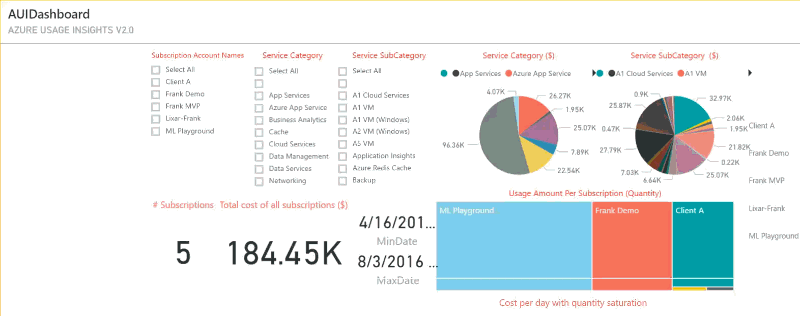If one image is worth a thousand words, then it's incredible the amount of information you have in Azure Usage And Billing (AUBI). This portal is a open-source project that has been announced a few weeks ago. In this post, I will share my first impressions about it.

The project is still young, but every alive. When I installed it, I had one or two minor issues, but by the time I wrote this post all of them were already fixed.
Where it is?
The Azure Usage And Billing site is not a website like portal.azure.com; it consists of a solution you need to deploy in an Azure subscription. It doesn't require to be the subscription you wish to monitor, just a subscription you have access. The solution contains: two web sides with both Application Insights and one also with webjobs, an SQL Database, a storage account and you will also need to deploy a Power BI report.
All of it can be easily deployed using the PowerShell script and Azure Resource Manager (ARM) template included. Only a few manual steps will be required. Hopefully, a very clear and completed documentation is available in video or written. Both present on the Github project page.
What can I do with it?
Once fully deployed, you will need to navigate to your instance of the Registration portal (ex: http://frankregistrationv12.azurewebsites.net) and register all the subscriptions you want. After the webjobs are finished bringing all the data, they will all be available in the Power BI Reports.Power BI does an incredible work by showing all the information about your subscription(s). A very useful point here is that all information present in the dashboard is interactive! Whatever you select simply one or many subscriptions or only a specific category of Azure service, all the other tiles will be automatically adjusted.