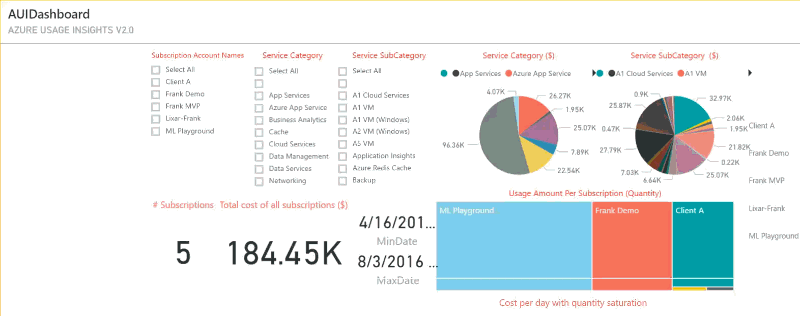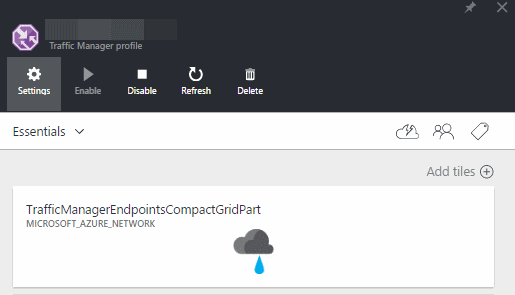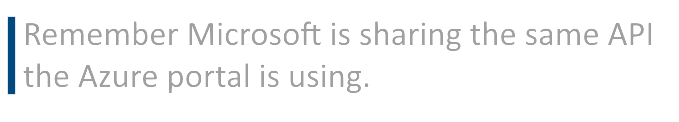If you think you may have interesting content, share it!
Cloud
-
Azure portal January 2023 updates (Allison Cordle) - Noce quick update from the portal.A few new features related to VMs.
-
Creating a Configuration Module for your Infrastructure as Code (Sam Cogan) - This is a great post to help us be more efficient in our DevOps practices when writing IaC.
-
Fetching Credentials with the Azure CLI (Mark Heath) - Awesome post that shares very useful commands. Add this on your cheatsheet or bookmark that post.
-
Host WordPress in Microsoft Azure with App Service (PaaS hosting) (Chris Pietschmann ) - When we are interested in WordPress, we are looking for a key in-hand experience. We don't want to manage code and connections and too much technical stuff. Having it hosted in PaaS Azure simplifies even more this.
Programming
-
Docker Desktop 4.17: New development functionality (Alyssa Shames) - Learn more about how this new release helps us to be more secure and track the details of our containers in the post.
-
Dapr 1.10 - More steps in the right direction (Mark Heath) - This is great! I'm happy to see the multi-app functionality as I was totally waiting for it. And the workflow is definitely something that interests me.
-
What To Be Wary of With Iterators and Collections in C# (Nick Cosentino) - An interesting deep comparison between different ways to fetch and manipulate data in C#.








 Suggestion of the week
Suggestion of the week Fast Focus: A Quick-Start Guide To Mastering Your Attention, Ignoring Distractions, And Getting More Done In Less Time!
Fast Focus: A Quick-Start Guide To Mastering Your Attention, Ignoring Distractions, And Getting More Done In Less Time!